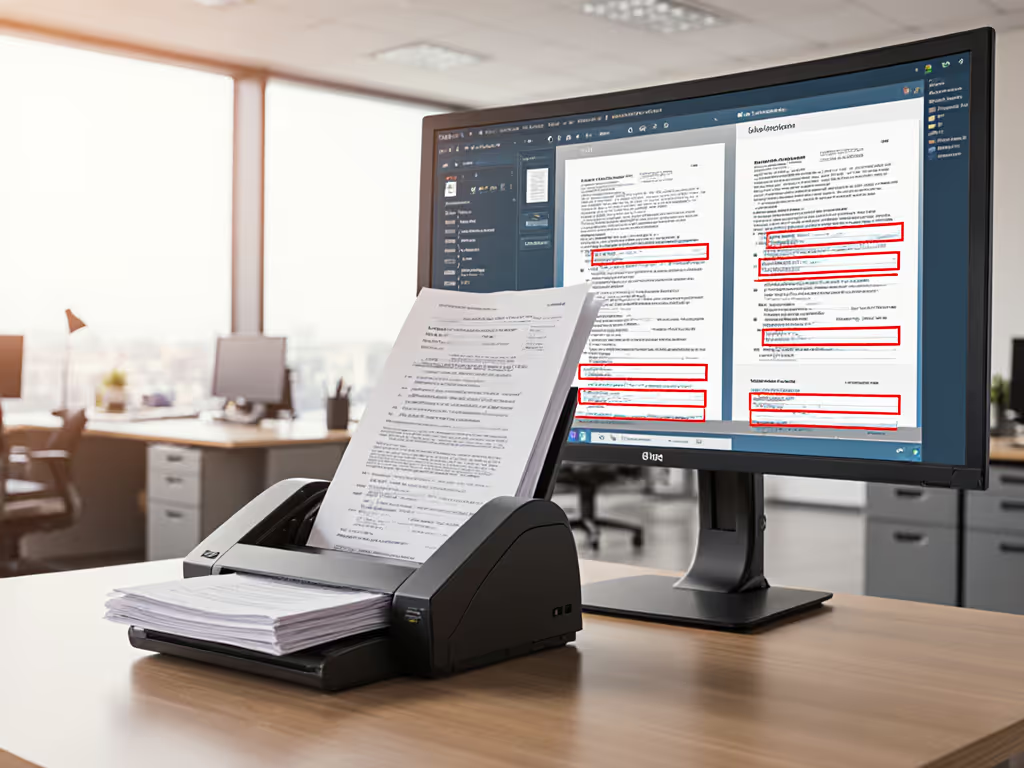
Best Healthcare Document Scanners for HIPAA-Compliant EHR Integration

When you're searching for the best document scanner to handle patient records, you need healthcare scanning solutions that actually work in the real world of busy clinics and practices. Forget theoretical specs that look great on paper but fail when Nurse Linda tries scanning insurance cards before her 9 AM appointment. The right HIPAA compliant scanning system should feel so effortless that even your most paper-averse staff member uses it without complaint. Based on years of fixing broken workflows across medical offices, I've discovered the magic happens when you stop chasing 'powerful' features and start designing for your least tech-savvy team member. If it's fiddly, it won't survive Monday morning.
Why Your Current Scanner Isn't Cutting It (And Why HIPAA Cares)
Let's be honest, most medical offices aren't failing because of bad scanners. They're failing because scanners become process traps. That pile of intake forms? It sits unscanned because:
- Staff dread reconfiguring settings for each document type (IDs vs. prescriptions vs. lab slips)
- Everyone's afraid to hit 'scan' after last Tuesday's jam destroyed Mrs. Johnson's chart
- Routing to your EHR requires 7 confusing clicks nobody remembers correctly
HIPAA doesn't just care about where your data lives, it cares about how reliably it gets there. One misplaced patient record because Sarah had to manually rename files? That's a breach waiting to happen. I learned this when a nonprofit clinic's volunteer staff kept "forgetting" to scan consent forms. Until we replaced their 15-step process with a single button that handled barcode coversheets and auto-routed to Drive folders. Suddenly, their three-month backlog vanished in one afternoon. Automation succeeds when the least technical person succeeds first.
Your Step-by-Step Path to Paperless Without Panic
Step 1: Map Your Paper Journey (10 Minutes)
Grab a sticky note and walk through your current scanning process like you're showing a new hire. Be brutally honest:
- ✍️ "I have to flatten staples in referral letters..."
- ✍️ "Then I open the scanner software..."
- ✍️ "Wait for the preview..."
- ✍️ "Crop the weird scan..."
- ✍️ "Name it 'PatLastName_Date_Referral.pdf'..."
- ✍️ "Remember which SharePoint folder..."
- ✍️ "Hope it uploads..."
This is where most offices bleed time. Count every click and decision point. If you have more than 3 manual steps after hitting scan, you've got friction that will kill compliance.
Step 2: Find a Scanner That Gets Healthcare Realities
Stop comparing ppm rates. Ask these workflow questions instead:
- Does it handle mixed stacks? (Insurance cards + wrinkled forms + receipts in one batch)
- Will it auto-crop ID cards without cropping off corners? (Critical for patient verification)
- Can you create one-touch profiles named "Intake Packets" instead of "Profile_07"?
- Does it push directly to your EHR/cloud without manual folder selection?
Patient record digitization only works when the scanner anticipates human behavior. A device that handles dog-eared pages without jams is worth its weight in gold when front desk staff are juggling 4 phone lines.
Step 3: Build Your Unbreakable One-Button Workflow
This is where most systems fail. Your setup should require zero configuration during rush hour. Here's how to build it:
- Create dedicated physical trays labeled "Scan Me" for common documents (e.g., intake forms in blue tray, lab slips in green)
- Add barcode coversheets (print these on bright paper) that auto-route to correct EHR sections
- Set up scan profiles with names like "Insurance Cards" that auto-crop and enhance for readability
- Test with your most overwhelmed staff member - if they struggle, simplify further
At a dental practice last month, we replaced their error-prone multi-step scanning with a single button labeled "Scan New Patient". The profile handled everything: deskewing driver's licenses, OCR-tagging consent forms, and routing to the patient's specific Dentrix folder. Staff adoption jumped from 40% to 95% in one week. Start simple; expand after wins.
Step 4: Verify REAL HIPAA Compliant Scanning (Not Just Marketing)
Don't trust the "HIPAA Compliant" label on the box. Confirm these three things:
- End-to-end encryption during transfer (not just storage)
- Automatic PDF/A generation (preserves formatting for legal permanence)
- No residual images left in scanner memory after jobs
Ask vendors: "Show me how documents move from glass bed to EHR without human handling." If they can't demonstrate it in under 2 minutes, keep looking. For a detailed breakdown of encryption, authentication, and data-wiping across leading models, see our HIPAA-compliant scanners comparison. True patient record digitization leaves zero room for "oops" moments.
The One Scanner That Nails Medical Office Paperless Solutions
After testing 12 devices across clinics and private practices, one consistently stood out for actual workflow integration rather than just specs: The Canon ImageFORMULA DR-C225 II.
Why it's perfect for medical offices:
- Handles chaotic stacks flawlessly: Insurance cards, crumpled receipts, and folded referral letters feed through without reconfiguring settings. Its straight-path design eliminates jams with odd-sized items.
- True one-touch operation: Create a "Patient Records" profile that auto-routes to your EHR cloud folder with searchable PDFs, no naming or folder selection.
- Medical-grade reliability: Processes 30-sheet batches of mixed documents (even stapled pages) at 25 ppm duplex without babysitting.
- Mac and Windows friendly: Unlike clunky hospital scanners that crash on Apple Silicon, this works natively on clinic MacBooks.
- Direct EHR integration: Ships with pre-configured shortcuts for Epic, Cerner, and Dentrix integrations via its cloud routing tools.
I've seen offices move from "We'll scan that later" to full paperless workflows in under 48 hours with this scanner. The secret? Staff actually use it because they don't need a manual. When the front desk can handle patient records without calling IT, you've won the HIPAA compliance game.

Canon ImageFORMULA DR-C225 II Office Document Scanner
Making Technology Work for Humans (Not Vice Versa)
Remember that nonprofit clinic where Monday mornings started with "Sorry, we haven't scanned those yet"? We fixed it with three things:
- Color-coded coversheets with barcodes (no more "Which folder does this go in?")
- One-button scan profiles named for actual tasks ("Scan Lab Slips", not "Profile_03")
- Automatic blank page removal (so crumpled forms don't derail batches)
Your goal isn't fancy tech, it's invisible workflows. When billing staff scan documents without thinking, and patient records appear in your EHR before the provider finishes the visit, you've built something sustainable. Start simple; expand after wins.

Your Action Step Before Lunch Today
Grab your most chaotic document pile right now (that stack of unscanned insurance cards by the copier counts). Try this:
- Pick ONE document type to focus on (e.g., new patient intake forms)
- Time how long it takes to scan and route one document correctly
- Ask your least tech-friendly staff member to do the same
Compare the times. If their time is more than 2x yours, you've found your friction point. This is your starting line, not the scanner you buy, but the process you fix. Block 20 minutes to build your first simplified scan profile. Your future self (and your Monday morning staff) will thank you.
The best document scanner isn't the one with the most features, it's the one that gets used every single time. When your scanners become so effortless they vanish into the background, you'll finally crack the code on true medical office paperless solutions. And that's when compliance stops being a chore and starts being business as usual.




