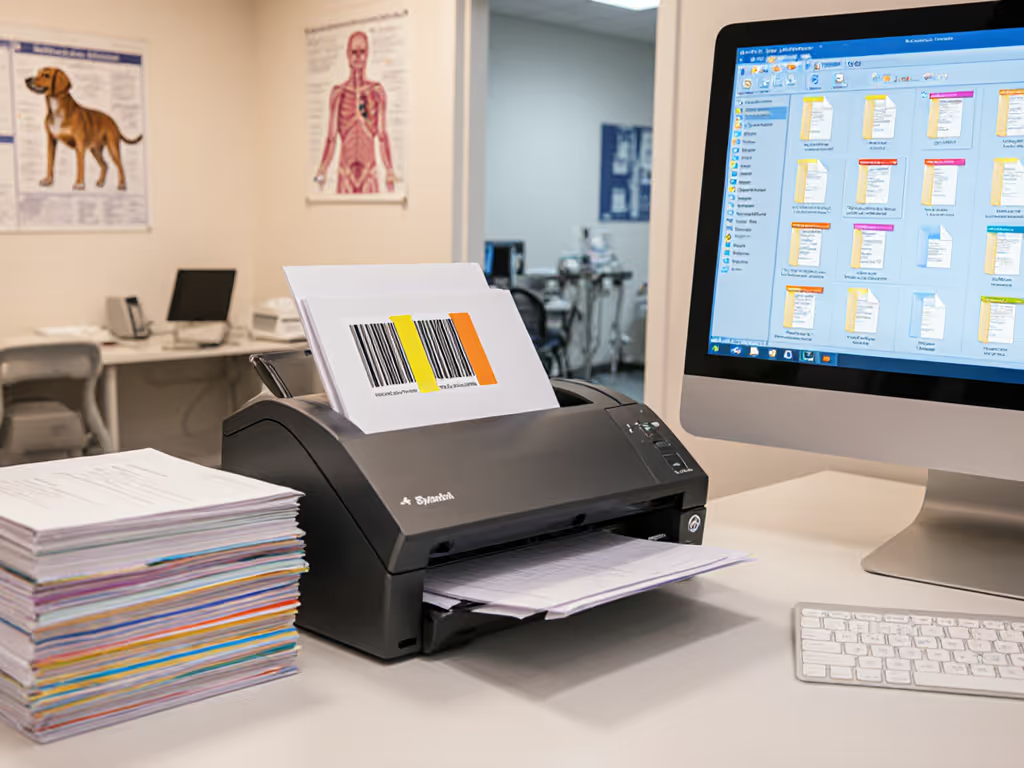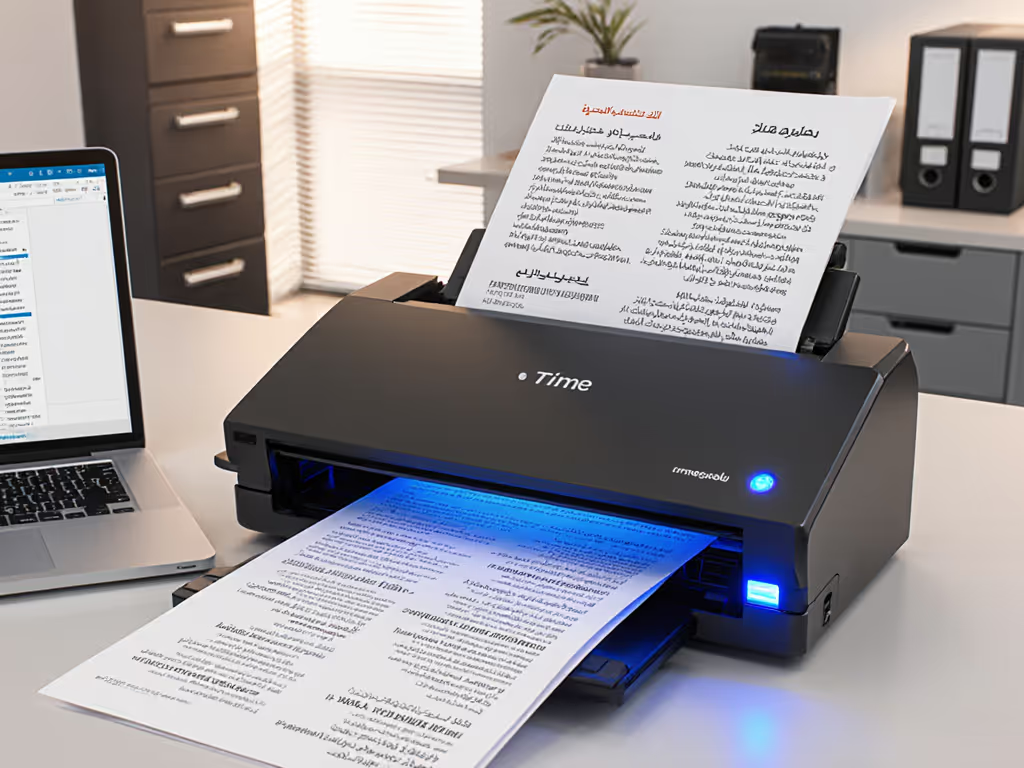
Instant Blockchain Document Verification: Secure & Tamper-Proof

Have you ever received an important document and wondered, "Is this truly authentic?" Whether it's a vendor contract, certification, or client credential, blockchain document verification provides the answer with secure document authentication that requires no third-party calls or frantic email chains. Today we'll cut through the technical haze and show you how this works in plain English (especially for teams where the "tech expert" is just whoever Googled the problem first).
Why Should I Care About Blockchain Verification?
Let's be honest: paperwork chaos is stealing hours from your week. You're spending too much time:
- Chasing down signatures or certifications
- Worrying if that resumé has a forged diploma
- Manually verifying licenses before onboarding clients
- Losing sleep over audit trails for critical documents
Blockchain verification solves this by creating an unchangeable digital notary. Imagine scanning a document and instantly knowing it's genuine (no calls to issuing organizations, no waiting). This isn't just "cool tech"; it's the difference between closing a deal today or next week. For broader workflow gains, see our small business scanning efficiency guide.
If it's fiddly, it won't survive Monday morning.
How Does It Actually Work? (No Computer Science Degree Required)
Think of blockchain as a shared digital ledger that's copied across thousands of computers worldwide. When you verify a document:
- The document gets a unique fingerprint (called a hash) through cryptographic sealing
- This fingerprint is recorded on the blockchain like a timestamped receipt
- Anyone can check new documents against this fingerprint to confirm authenticity
Every time you need to verify a document, you're essentially asking: "Does this match the original fingerprint stored across the network?" If someone altered even one comma, the fingerprint changes completely, making fraud instantly obvious.
This is where blockchain for record integrity shines. Unlike traditional file storage, no single person controls the verification. The network itself confirms truth through consensus, making it virtually tamper-proof.
"But I'm Not a Tech Person": Here's How to Start Simple
My rule of thumb? If verifying documents requires more than three clicks, it won't stick in your team's workflow. Remember that nonprofit intake team I worked with? They ditched their scanner dread by focusing on the least technical staff member's success first. Same principle applies here.
Here's how to implement tamper-proof document scanning without complexity:
Step 1: Start with high-value documents
- Certifications requiring renewal (insurance licenses, professional credentials)
- Signed contracts over $5,000
- Client onboarding packets with regulatory requirements
Step 2: Use existing tools you already trust Many cloud storage platforms now offer blockchain verification add-ons. For example, when scanning with a reliable device like the Canon imageFORMULA R40, you can route documents directly to services that auto-generate cryptographic seals during upload. One button, predictable result. If you're connecting scanners to cloud storage or DMS tools, our scanner cloud integration guide shows best-practice setups.

Canon imageFORMULA R40
Step 3: Train with "scan once, verify anytime" mindset Create a simple checklist:
- "Scan client licenses to [Blockchain_Folder]"
- "Share verification link, not the document"
- "Check hash match: green = approved"
This works because digital document verification through blockchain doesn't require understanding the tech, just consistent habits. Your staff only needs to know where to scan and what color the verification indicator should be.
What About My Daily Document Workflow?
This is where most "solutions" fail small teams, they disrupt existing habits. Blockchain verification should simplify your process, not add steps. Here's how it integrates smoothly:
- When scanning invoices: Your software can auto-generate a verification hash stored on blockchain, eliminating duplicate payment risks
- For client credentials: Share a verification link instead of the actual document (protects privacy while proving authenticity)
- During audits: Instantly prove document integrity from day one, no "we think this is the original" uncertainty
The key is embedding verification into your current scan-to-cloud workflow. If your team already uses Readiris (included with many business scanners), you likely have basic blockchain verification capabilities without realizing it. To make those verified files searchable, follow our guide on reliable OCR for searchable PDFs. Just enable the "cryptographic document sealing" option in your scan profile, done in under 2 minutes.
"What If Something Goes Wrong?": Your Safety Net
Real talk: No system is perfect. But blockchain's strength is in damage control. If a document gets compromised:
- You'll know immediately (the hash won't match)
- You have proof of the original version (timestamped on blockchain)
- No frantic recreating (you can pull the authentic version from your cloud storage)
This beats the old "I emailed it Tuesday... or was it Wednesday?" panic. For regulated industries like healthcare or legal, this audit trail alone makes blockchain document verification worth exploring. If you operate in healthcare, start with our HIPAA-compliant scanner comparison to pair blockchain verification with device-level security.
Your Action Plan: Start Small, Win Big
Don't try to blockchain-verify everything tomorrow. Instead:
- Pick ONE document type causing verification headaches (e.g., contractor licenses)
- Set up a dedicated scan profile with cryptographic sealing enabled
- Train your team with one mantra: "Scan here = automatic verification"
This takes less than an hour to configure. Next time someone asks "Is this real?" you'll have an answer before they finish the question. One button, predictable result.
Remember: The goal isn't perfect tech, it's dependable workflows where your newest hire can verify documents as confidently as your most experienced staffer. Because in the real world, automation succeeds only when the least technical person succeeds first.