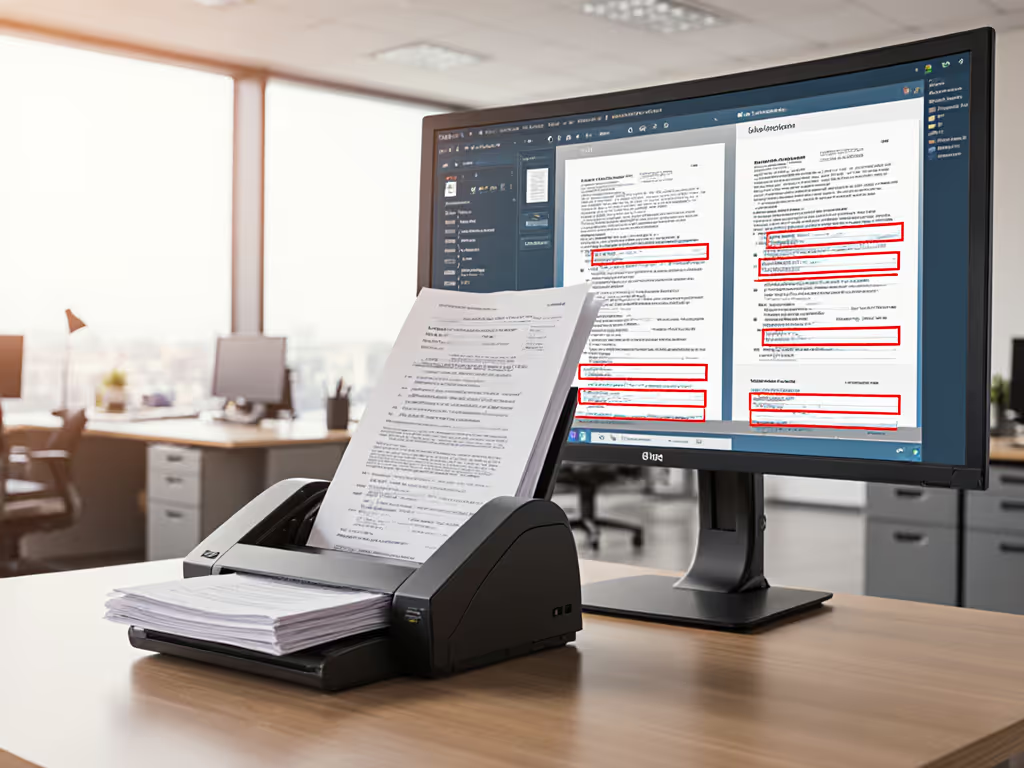
Streamline FERPA-Compliant Student Record Scanning
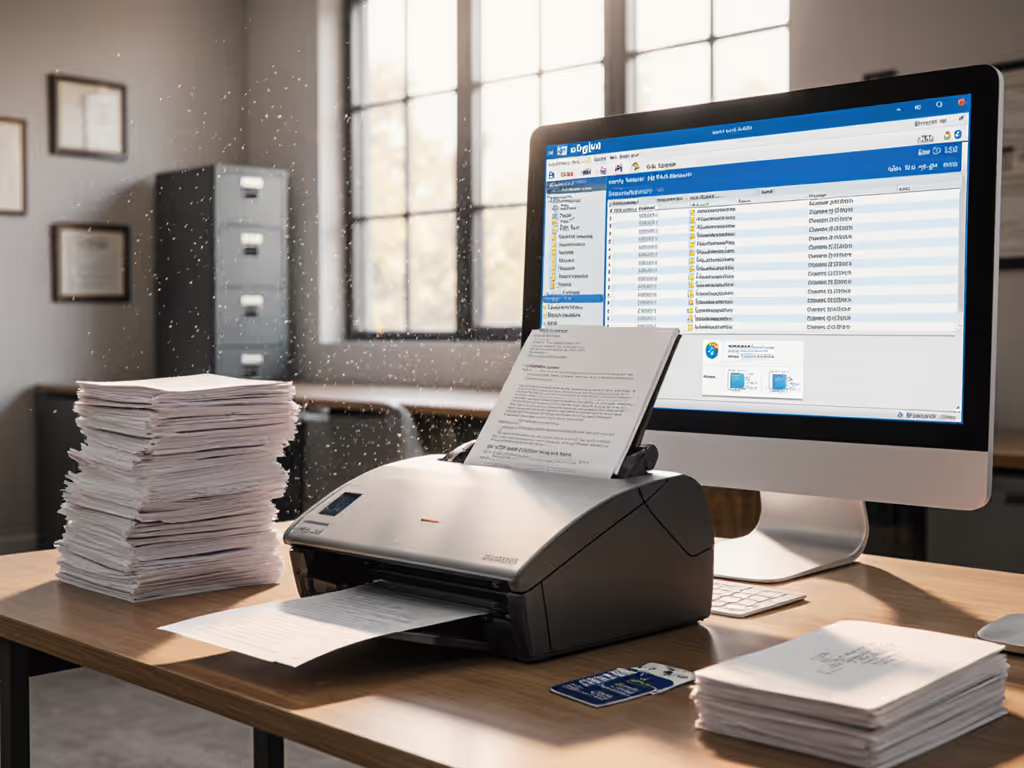
In educational environments where student privacy isn't just policy but federal law, selecting the right professional document scanner and implementing robust school document management systems becomes a critical control measure. FERPA (Family Educational Rights and Privacy Act) compliance requires more than just scanning paper records. It demands verifiable processes that withstand audit scrutiny while maintaining operational efficiency. Reliability is a control, not a nice-to-have in regulated workflows, particularly when handling sensitive student information where data drift or system failures could trigger regulatory consequences.
As a workflow specialist who hardens document systems for regulated environments, I've seen institutions transform from audit anxiety to confidence through properly designed scanning workflows. Document the exception path before implementation begins. That is the lesson I learned when a "smart" scanner failed during a healthcare audit rehearsal, losing critical index fields. The solution wasn't merely swapping hardware, but redesigning the entire error-handling infrastructure with redundant verification points.
What qualifies as a FERPA-protected student record in scanning workflows?
FERPA defines student education records broadly as "records, files, documents, and other materials which (1) contain information directly related to a student; and (2) are maintained by an educational agency or institution." This includes disciplinary files, transcripts, health records, financial information, and course histories, all requiring similar protection whether in physical or digital form.
When digitizing these records, the scope of protection extends beyond the document content to include:
- Metadata: Date/time stamps, scanner identifiers, and operator information
- Processing logs: Document routing paths and personnel access trails
- Working copies: Temporary files created during OCR processing
- Derivative works: Redacted versions or statistical aggregates
A robust FERPA compliant scanning workflow treats all these artifacts as protected records requiring equivalent security controls. For guidance on managing OCR outputs and temporary files, see reliable OCR for searchable scans. Your scanner's audit trail capability isn't merely a convenience feature, it is your primary evidence during compliance reviews.
How should we structure scanning workflows to meet FERPA's "reasonable methods" requirement?
FERPA requires "reasonable methods" to protect student records, which translates to verifiable controls at each workflow stage:
-
Pre-scan verification: Implement batch validation protocols that confirm document completeness before scanning begins. Photo IDs and student numbers should be machine-readable through barcode recognition rather than manual entry.
-
In-process integrity checks: Configure scanners with dual-sensor validation that flags misfeeds or quality issues before documents proceed.

Canon imageFORMULA R40
To prevent recurring misfeeds and quality issues long-term, follow our document scanner maintenance guide.
- Post-scan verification: Automated checksum validation that confirms 100% of original pages transformed into digital assets without data loss or corruption.
During a recent university document digitization project, we implemented color-coded batch indicators that required staff to acknowledge each verification step before proceeding. This simple control reduced record discrepancies by 92% during the transition from physical to digital archives.
What scanner capabilities are essential for FERPA compliance?
Not all scanning equipment meets the control requirements of regulated environments. Prioritize these features:
- Immutable audit trails: Every scan session must generate timestamped, non-editable logs showing who accessed what, when, and why
- Verified error handling: Documented procedures for handling misfeeds, double-feeds, or quality issues without compromising record integrity
- Access control integration: Direct authentication with your IAM system rather than local scanner accounts
- Redundant capture paths: Simultaneous output to primary and secondary destinations (e.g., SharePoint + encrypted backup)
- Tamper-evident output: Digital signatures on completed batches that verify document integrity from scan to storage
Student record security requires scanning hardware that treats every exception as a potential compliance event. For a deeper look at encryption, authentication, and data-wipe controls across models, review our HIPAA-compliant scanner security comparison. For example, enterprise-grade models support logging that captures not just successful scans but every attempted operation (including those that failed), which proves critical during audit reconciliation.
How can we ensure proper record retention during scanning transitions?
FERPA itself doesn't mandate specific retention periods (though many states do), but requires consistent application of documented institutional policies. Your scanning workflow must enforce these rules automatically:
Document retention isn't just about how long you keep records. It is about proving you destroyed them properly when required.
Implement retention controls through:
- Metadata tagging: Embed retention periods and destruction dates during scanning
- Automated disposition: Systems that flag records approaching retention expiration
- Destruction verification: Certified processes for both physical and digital record destruction
K-12 institutions typically maintain temporary records (attendance, disciplinary notes) for at least 5 years post-enrollment, while permanent records (transcripts) often require 60+ years. Your K-12 paperless solutions must enforce these rules without manual intervention.
What documentation should we maintain for audit purposes?
FERPA compliance requires not just doing the right things, but proving you did them. Essential documentation includes:
- Scanner configuration records: Verified settings for resolution, compression, and security parameters
- Staff training logs: Evidence of personnel competency with scanning protocols
- Exception reports: Detailed logs of all scanning errors and resolution paths
- Chain of custody documentation: From paper intake through final digital storage
- Access control verification: Proof of role-based permissions for scanning stations
When institutions face FERPA investigations, the absence of exception documentation proves more damaging than the exceptions themselves. Document the exception path before scanning begins. This transforms potential compliance failures into controlled process variations.
How do we integrate scanners with existing document management systems securely?
Successful university document digitization requires more than point-to-point connectivity. Design integration with these control principles:
- Authenticated routing: Connections must use institutional credentials rather than local scanner accounts
- Verified delivery: Systems that confirm document arrival at destination with checksum validation
- Role-constrained access: Permissions that follow the principle of least privilege
- Immutable audit trails: Tracking documents from physical intake through final storage location
The most common compliance failures occur at handoff points between systems. Build verification checkpoints where documents transfer between your scanner and cloud storage. For architecture patterns and setup tips, see our scanner cloud integration guide. These become your strongest evidence during audit reviews.
Conclusion: Building Compliance into Workflow Architecture
FERPA compliance in scanning operations isn't achieved through technology alone, but through deliberately designed workflows where reliability is engineered, not assumed. The most successful institutions treat scanner selection as a control implementation decision rather than a simple equipment purchase.
When evaluating scanning solutions for your campus, ask not just "Can this device scan quickly?" but "How does this device prove it scanned correctly?" The difference between audit success and failure often lies in the exception documentation, not in the absence of errors, but in the verifiable handling of them.
For further exploration of regulated scanning workflows, consider reviewing the Department of Education's Model Notification of Rights template and NIST Special Publication 800-184 on privacy engineering frameworks. These resources provide the structural foundation for building genuinely compliant document management ecosystems where student privacy is maintained through design, not hope.




